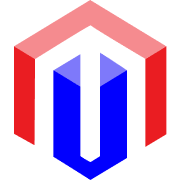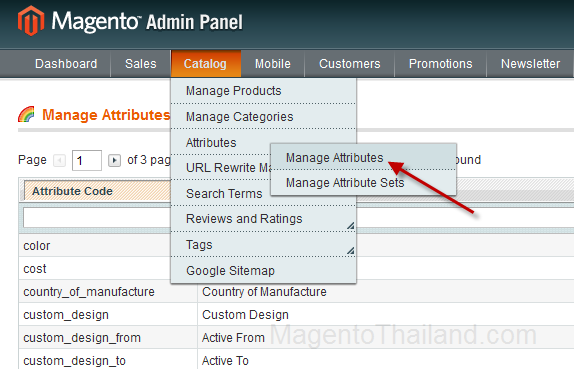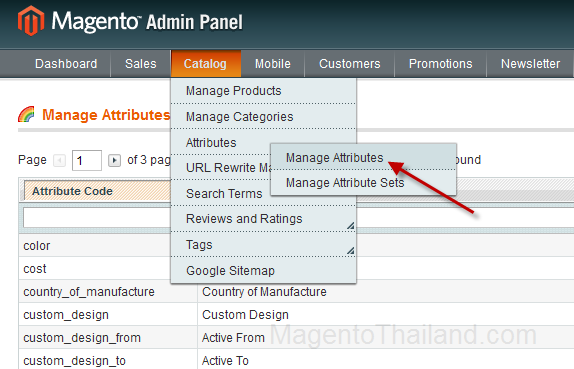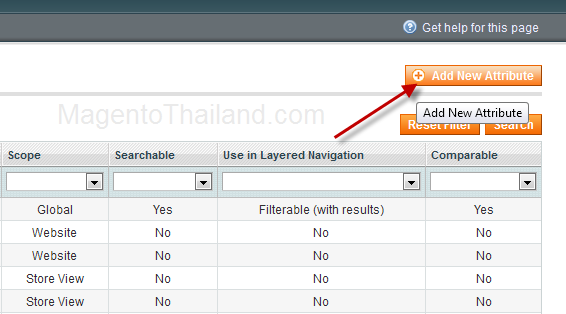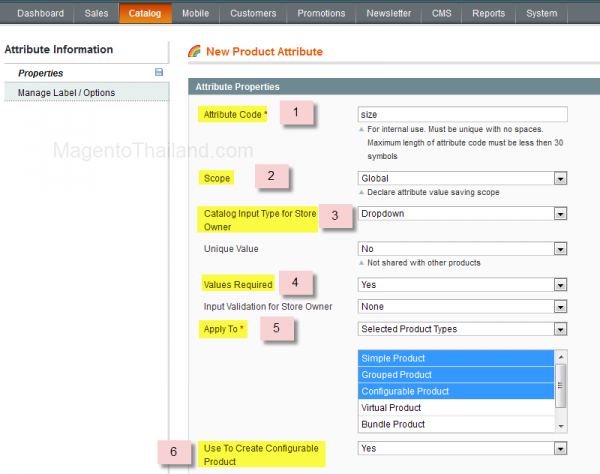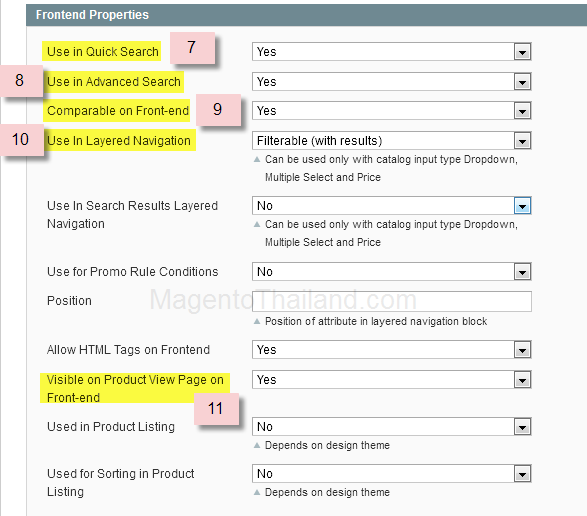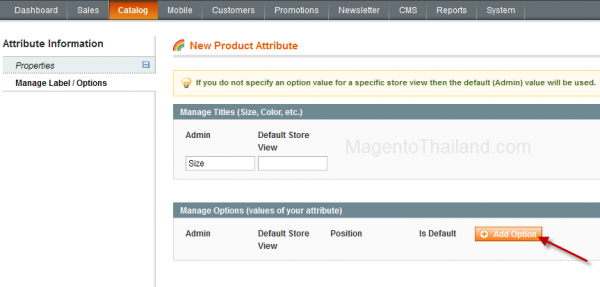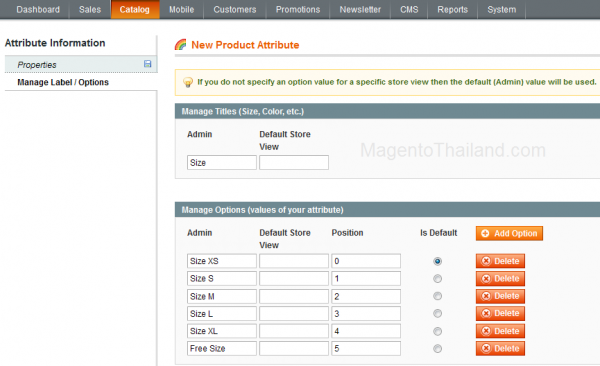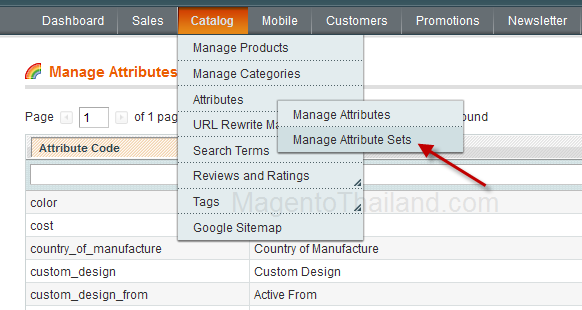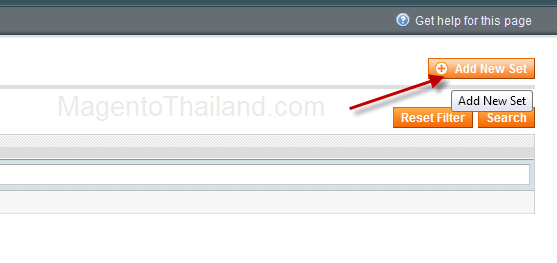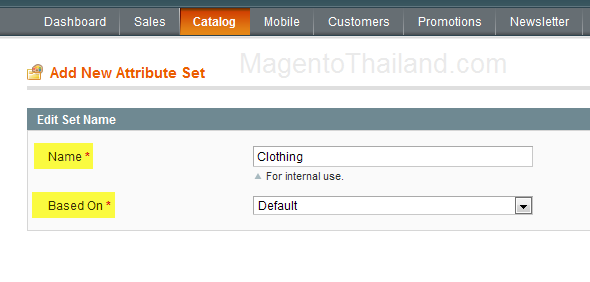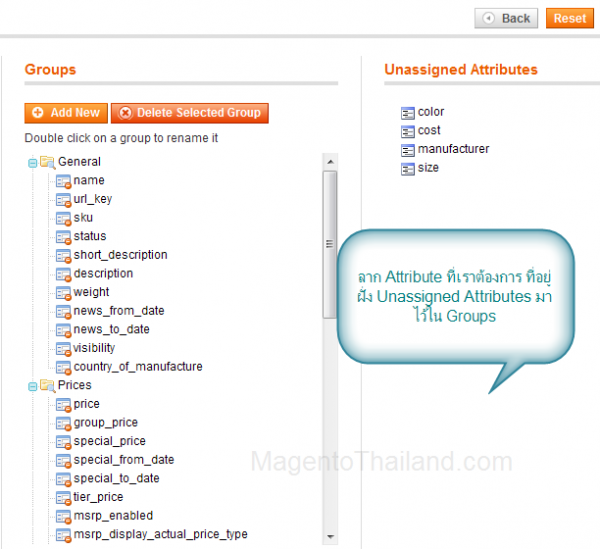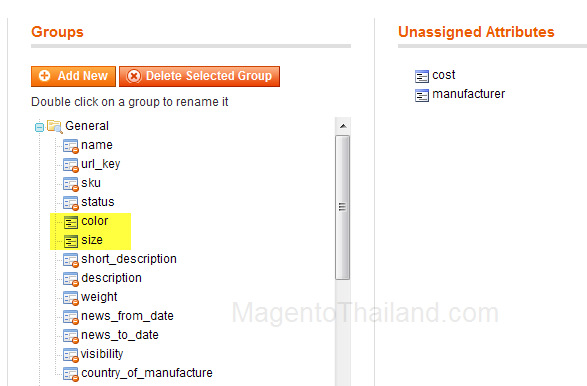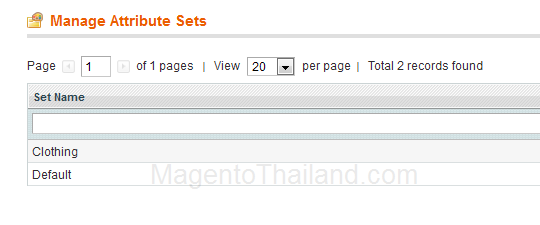วิธีการสร้าง Attribute (คุณลักษณะ)
ขอยกตัวอย่างการเพิ่ม Attribute ไซส์ของเสื้อผ้า ที่สามารถสร้างสินค้าแบบ Configurable Product ได้ด้วยนะคะ
- เข้าระบบหลังร้าน --> Catalog --> Attributes --> Manage Attributes
- คลิกปุ่ม Add New Attribute
- กรอกรายละเอียด Attribute Properties ให้ครบทุกช่อง (ช่องที่มีดอกจันทร์สีแดง * จำเป็นต้องกรอกค่ะ)
1. Attribute Cod : ใส่ชื่อ Attribute (เป็นภาษาอังกฤษตัวเล็กไม่มีช่องว่าง ใช้ _ แทน ความยาวไม่เกิน 30 ตัวอักษรค่ะ)
2. Scope : เลือก Global
3. Catalog Input Type for Store Owner เลือก Dropdown
4. Values Required : เลือก Yes
5. Apply To : เลือกประเภทสินค้าที่ต้องการใช้ Attribute นี้
6. Use To Create Configurable Product : เลือก Yes
7. Use in Quick Search เลือก Yes
8. Use in Advanced Search เลือก Yes
9. Comparable on Front-end เลือก Yes
10. Use In Layered Navigation เลือก Filterable (with results)
11. Visible on Product View Page on Front-end เลือก Yes
- Manage Label/Options
- กรอกชื่อที่จะให้แสดงหน้าร้าน
- คลิกที่ปุ่ม Add Option เพื่อกรอกไซส์
- กรอก Size ของสินค้า
- คลิกบันทึกก็เสร็จเรียบร้อยค่ะ
วิธีการสร้าง Attribute Set (ชุดคุณลักษณะ)
- เข้าระบบหลังร้าน --> Catalog --> Attributes --> Manage Attribute Sets
- คลิกปุ่ม Add New Set เพื่อเพิ่ม Attribute Set
- กรอกชื่อ Attribute Set
- Based On เลือก Default
- คลิกปุ่ม Save Attribute Set
- ลาก Attribute ที่เราต้องการ ที่อยู่ฝั่ง Unassigned Attributes มาไว้ฝั่ง Groups
- ดังรูปค่ะ
- คลิกปุ่ม Save Attribute Set ก็เสร็จเรียบร้อยค่ะ
บทความโดย: พัชรินทร์
ThaishopDesign
บทความที่เกี่ยวข้อง